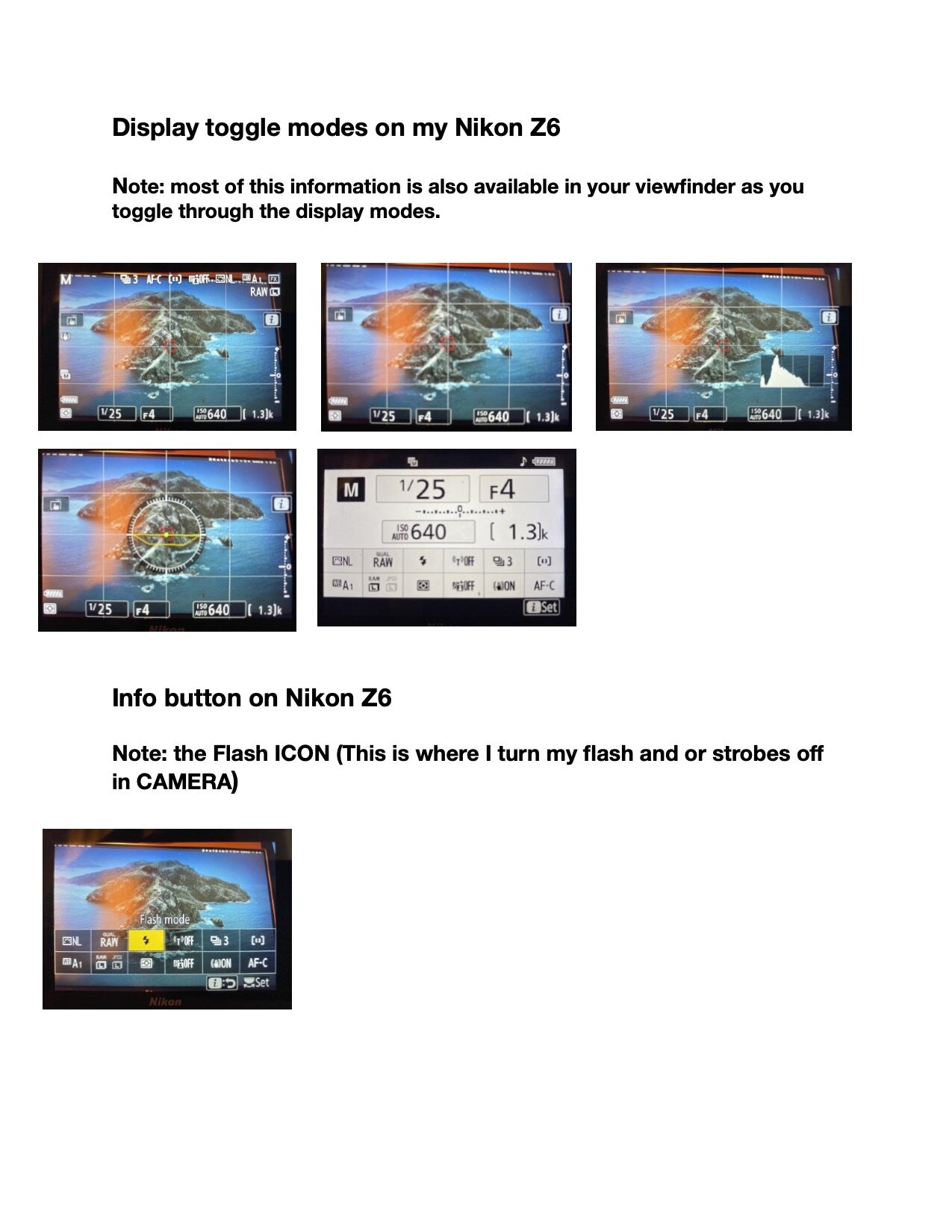I call this GET TO KNOW YOUR CAMERA CHALLENGE. I am convinced after watching many photographers struggle with their equipment they have NOT spent the time to KNOW their camera. Knowledge is POWER and confidence give you the freedom to SEE the shot and GET the shot and receive the DESIRED results.
I am a very fast typist on the keyboard, clocked at more than 105 WPM on a standard typewriter in High School. Why am I so FAST? It’s simple, proper technique, and NOT looking at your fingers or hands while you type. I know where the keys are instinctively. Your challenge is to get to know your camera that intimately.
HERE is your TEST:
IN the DARK, with no lights on, can you adjust the following settings without taking your eyes from the viewfinder in under 5 seconds:
Change your FOCUS from Manual, to Continuous, to automatic
Change your focus SPOT from Single point to multiple point/Wide
Change your ISO from 100 to 400
Change your ISO from 100 to Auto ISO
Turn your Flash or strobe on or off (on your camera, not your FLASH)
Change your shutter speed from 1/200 to 1/1000 to 1/30
Change your F-Stop from fully OPEN to totally shut down, and back to F8
Change your MODE from Aperture Priority to Manual, to Shutter Priority (S mode on Nikon) and back to Aperture Priority
Change your White Balance to Auto, then to Cloudy, then to 5200K and back to Auto
Replace your battery on your camera
Replace your batteries on your FLASH (this is a HARD one!) - I’ll give you 60 seconds on this one
On my NIKON I MUST KHOW where the following keys/buttons/switches are and my fingers must find them with my eyes closed:
Camera on/off switch
ISO button
Camera mode dial (M/A/P/…)
Display button
AF on (Auto focus button - I use BACK BUTTON Focus)
Info button (i)
OK button
Main Command dial
Sub Command dial
TIP: You can program your buttons and view finder displays to your specific needs. For example I program the following programmable buttons:
F1: White balance
F2: Auto Focus modes allowing me to switch from AFC/AFM/AFS
Nikon Tip:
The Display button toggles various displays available in your view finder and on your display. This button is VERY helpful in DARK shooting
The Info button (i) show’s your current configuration of very important settings and allows you to change them on the fly by rotating your COMMAND dial.
Practice, practice practice. I did not learn to type 105 WPM on a manual typewriter by reading a manual!
While watching TV I often grab a camera and play these GAMES with it. My challenge is although I only shoot Nikon, all cameras are slightly different. When I switch cameras I have to cheat for a while because the setup is not only different but the buttons and knobs are also different. This is ONE REAL reason to stick with one camera BODY! I have a Nikon D850, D500 and Z6, ALL different and special in their own way.
If you can do this with your camera in the DARK you KNOW your camera and can concentrate on the composition and capture. If you don’t you may miss it.
My challenge: Practice this UNTIL you have it, maybe just 15 minutes a day, in the DARK. No cheating, you are allowed to look at the display in your viewfinder but NOT on your back screen!
Points awarded: - you can have up to 13 days to complete, practice up!
5 points if you can do ALL the above items in less than 5 seconds each
3 points if you can do at least 6 of the items in the list
1 point for trying and putting up with my BLOGS
2 points extra credit if you can do at least 6 items in under 2 seconds
NOTE: points are only awarded with your active participation on my BLOG entries. You MUST put your achievement and points earned in the comments section of the blogs.